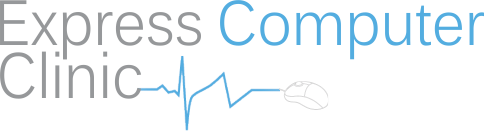Computer Cleaning
The more you use your computer, the greater chance it has of being corrupted. When you consider the many different programs and files that your PC has to juggle, it's only natural that there can be hiccups. Corrupted files are often created during faulty shutdowns (like power surges) or an error-prone program. Slow system performance and overall unavailability can follow, leaving you at risk for a hard drive crash and data loss.
In addition to corrupted files, there is also a stack of temporary files that can weigh down your system's abilities. For business professionals, temp files most commonly result from using word processing software and surfing the web. As with corrupted files, they slow down your system and increase the odds of error. Cleaning them up will let your system breathe easier.
If your computer is bogged down with unnecessary files and programs, bring it to Express Computer Clinic for a tune up. We can remove files that slow down your computer, making it faster and easier to use.
Virus Removal
Has your computer been plagued with viruses or spyware? Are you getting pop-ups while surfing the net? Does your internet browser take you to web pages you don’t know? Express Computer Clinic can help. Using the most up-to-date antivirus and anti-spyware utilities, we can scan your system, identify the problems, and remove them from your computer. We can also help you choose the best protection for your system based on your individual needs, and offer suggestions to minimize the risks while online. From home users to business networks, we can help keep your systems secure.
Help Clean Up Your Computer
Download CCleaner to remove temporary files from your computer
![]() CCleaner
CCleaner
Click Download latest version in the green box in the top right of your screen,
and run the setup file.
Computer Protection Tools
How can you help keep your computer free of viruses, spyware, and malware?
Download the following software and scan regularly to help protect your
computer.
Anti Virus Programs
**IMPORTANT NOTE: You can only have one antivirus software on your computer for it to be effective**
Remote Access
Express Computer Clinic now offers remote computer assistance. We are available during business hours to help you over the phone. For more details, and to get started please call 336-973-0300. Click on the photo below to download the necessary file. Please note that not all services can be performed via remote control.
![]()
Click on the Icon on the Left
Select Download Teamviewer
In the bottom left of your screen, click on TeamViewer_Setup.exe
Follow prompts
We will need your ID # and password to continue.